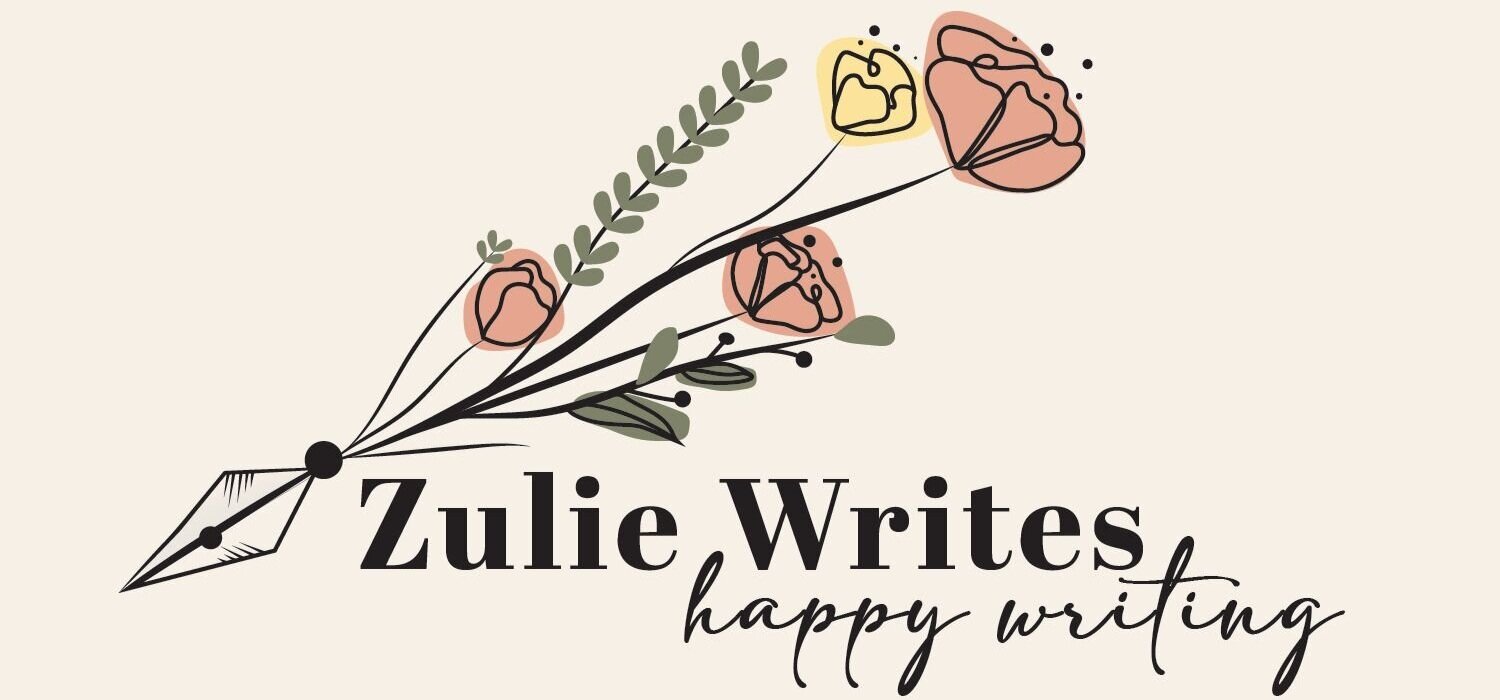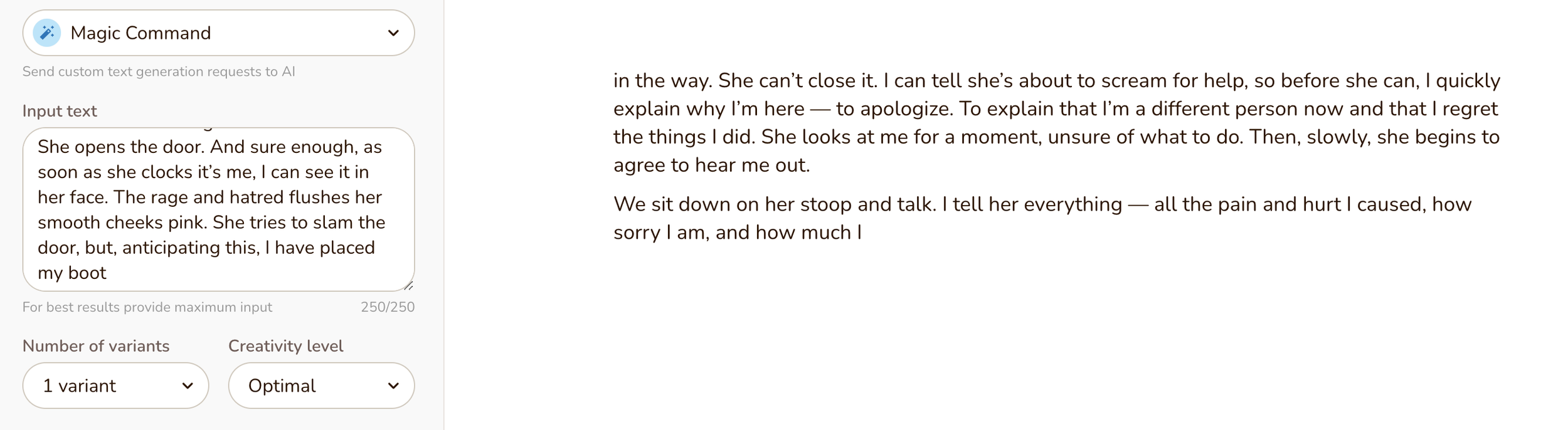NovelAI Review: Possibly the Best Fiction Story Generator?
NovelAI is yet another in the recent slew of AI-powered text generators. You put in a prompt, it spits out what it thinks should follow. Together, you can write a novel, or so it promises.
Screenshot of NovelAI’s home page
The main idea of NovelAI is that unlike the allegedly “best AI text generation tools” Jasper, Rytr, Article Forge, or Copy.ai, it’s aimed at producing purely fictional works. Not marketing copy. Not articles. Not Facebook product descriptions. Fiction.
My super short Novel AI review: it’s fun, but it’s not going to write any books any time soon. It’s very easy to use, and it’s free to get started. But, like many other AI tools, it doesn’t hold up to heavy, proper use.
However, it’s not alone in that regard. Many other AI generators are fine, but not serviceable. I think Novel AI is one of the better ones for two reasons: it’s specifically for fiction and it’s incredibly easy to use.
Let’s dive into my longer review to understand if NovelAI is the best fiction story generator.
What is NovelAI?
It’s a monthly subscription writing service. It’s been trained on real literature, so unlike models like ChatGPT or Bard, it’s good for writing real fiction.
NovelAI is actually AI-assisted, rather than pure AI text-gen. That means that it relies a lot on what you give it as a prompt. I found it to be more of a collab between you and the language model, rather than just something that spits out text.
It’s very simple to use - you write something, the AI text generator adds a bit, you add a bit more, and the AI completes it. You can choose between several different models to be more or less creative. You can adjust several other parameters to increase risk or decrease repetitiveness.
How to get started with NovelAI
It’s very easy to get started with NovelAI because you don’t even need to log in or create an account. You can just go to novelai.net and hit “Start writing for free.” This runs you through a quick twelve-step tutorial wizard. Shortly after that, you’re in.
You’re prompted to select either the Storyteller function, or the Text Adventure function. The Text Adventure function is still in beta mode. With the free account, you get 50 free runs with each function.
NovelAI asks you to choose between “Storyteller” and “Text Adventure” mode.
The storyteller function is super simple.
First, you enter some text, even just a short sentence.
NovelAI then fills in a few more lines.
You can either ask it to redo those lines, or add more text yourself.
It then adds more, which you can redo or add to yourself.
And so on.
NovelAI has a “memory” cap of about 8000 characters on the free plan, which is somewhere between 1000-2000 words including spaces.
The text adventure function feels like a classic text-based adventure game. You enter a prompt, like “I’m standing before two doors,” or “I can see a dragon.” The AI then generates an additional choice or text for you to interact with.
Screenshot of NovelAI’s text adventure generator
Overall, it’s very easy to get started.
Features of NovelAI
NovelAI comes with a whole host of text-generating features to play with.
To start, you can pick between four AI models: Euterpe, Sigurd, Genji, and Calliope, all of whom have different text generation styles.
The various AI models you can choose from.
Euterpe is the “cutting edge,” while Sigurd and Calliope are weaker models from before. Genji is a Japanese story-telling model, which I found very interesting since most AI text generators I’ve worked with have a Western bias.
(If you pay for the $25/month price plan, you get access to “Krake,” who NovelAI says is the very best storytelling AI model.)
Then you can select different modules - romance, space opera, and Jules Verne are just a few of the options. If you can’t choose between these, you can go for the cross-genre options.
Finally, you can tinker with how the AI will generate with “Config Presets” such as Genesis, Ouroboros, and Moonlit chronicler, all of which have a slightly different flavor. There are ten options to choose from there.
What do all these features do? They change how your story gets told.
I liked how Redditor Agouzov put it: "As someone who spent many days running tests trying to compare various presets to each other in various cases and scenarios, I can say, for example, that the Pro Writer preset on Euterpe seems on average to give the best trade-off between coherence and creativity in many situations, or that, all other things being equal, the RedJack preset will tend to tell a story at a slower pace than Blue Lighter on Krake.”
Basically, fool around with it and see which setting feels most like “your” story.
In addition to text generation, you also have access to image generation and text-to-speech. The image generation is paywalled, but TTS is available on the free trial.
My Novel AI review
Overall, I found NovelAI easy and fun to use. I happily spent a lot of time fiddling with my current WIP to see what NovelAI would come up with. I also really enjoyed the text adventure – lots of nostalgic memories there! I was reminded of the choose-your-own-adventure novels I used to read as a kid.
However, the story wasn’t very logical. It made some errors. For example, in the text I wrote, I said my character had jammed her foot in the doorjamb of another character, stopping her from closing the door. The text that NovelAI generated, by contrast, said that the character was able to close the door.
Screenshot of NovelAI’s text. Mine is in yellow, NovelAI’s is in white.
I also didn’t really like the direction it took the story. (I mean, come on. Fingernail-screeching laughter?) I have a very clear idea of who my characters are and what they’re likely to do. NovelAI doesn’t, and it shows. While you can train the model on your own text, and include author notes that heavily influence the text generation, nothing beats your own imagination.
Novel AI Image Generator Review
I wasn’t able to access this feature since it was paywalled. However, some research revealed that NovelAI’s image gen technology is good at Anime, but not other styles.
Admittedly, it’s worth pointing out that this is from October 2022, and this kind of tech moves fast. However, when I scrolled through the NovelAI subreddit, I mostly saw anime. And, uh, don’t open this link at work is all I’m saying. It’s not obscene but it is thirsty.
Comparing NovelAI to other AI generators
Let’s compare for a sec. When I give NovelAI this prompt, here is what I get:
Same image from before. Not my style or tone, but interesting and fun additions.
ChatGPT gets the same prompt, and gives me:
This was ChatGPT’s take, and was probably closest to what I had in mind.
I also have access to Bard, so I was able to compare NovelAI to Bard, too:
The longest output came from Bard. Kind of a weird one, but it made sense.
And finally, let’s test it out with Rytr.ai, one of the most popular text generators out there right now:
What? I mean, what? She’s about to scream for help? She slowly begins to agree? Those verbs make no sense.
In order of how much I like the text, I rank ChatGPT top, then NovelAI, then Bard, and finally Rytr. NovelAI gets knocked down because of the illogical following. However, the quality of the writing was still good and not repetitive.
Author created this comparison chart between ChatGPT, Bard, Rytr, and NovelAI.
I also prefer NovelAI because it’s much more interactive. It’s clear that ChatGPT, Bard, and Rytr are not designed to help you draft fiction. NovelAI definitely is.
Novel AI Pricing
Now to the crux of the matter: money.
Tier 1: Free, limited runs, and no image gen
Tier 2: $10/month, unlimited runs, limited memory, some image gen
Tier 3: $15/month, unlimited runs, more memory, some image gen
Tier 4: $25/month, unlimited runs, extra storyteller, more memory, more image gen
It’s relatively cheap, ranging from the free trial to $25 a month. The main difference is that the $10 a month option comes with unlimited text generations and a memory of 500-1000 words, while the $15 a month option can do 1000-2000 words of memory, making it better for real writing since the AI can “recall” more of the story.
The $25/month option just gives you extra image credits and access to new, experimental features. It also gives you access to an extra storyteller, Krake, which it claims is the best.
Depending on how many images you want, the $10/month option seems best for the casual user, while the $15/month option is better for someone who’s really using it as a story-writing tool. I imagine that if you’re keen on AI-generated images, you’ve paid for a Midjourney subscription, or you’re using Stable Diffusion instead.
Pros of NovelAI
There were plenty of things I liked about this tool.
User-friendly novelist design. Its design is very user-friendly for collaboratively writing a novel. I like to think that it works like you and another writer online at the same time. You draft something, then your friend goes, then you go and so on. Your friend might not get it exactly right, but even if it just tells you in what direction not to go, that’s still valuable.
Awesome free tier. It’s so easy to start, and it doesn’t even ask for your email address. The onboarding wizard was super intuitive.
It’s pure fun. I loved using the Text Adventure generator. The more normal novel writer was also a lot of fun, but almost any text generator can do that nowadays.
Tone selection. There were tons of categories to get the tone just right. Where NovelAI stands out is in its ability to mimic almost any style. You can do Edgar Allen Poe, 19th century romance, or futuristic dystopia, or anything in between. By adding “lore” you can also train the AI to sound more like you.
Options for theme and style in NovelAI
Cons of NovelAI
Although I really enjoyed testing out NovelAI, there were a few downsides.
Not perfect quality. As I mentioned, the text generation is not of the best quality and doesn’t always follow the flow of your story. If you are trying to actually write a novel, I think you’re better off investing in a tool like Scrivener instead of this.
Limited free trial. The free tier runs out eventually. It’s good for playing around with, but not much more. Also, you don’t get access to images in the free trial.
That was it! Besides those two minor downsides, I thought NovelAI was awesome.
Novel AI: worth it?
It’s definitely worth at least a play-around on the free trial. Ultimately, I won’t be spending $10 a month to get access to images or more entries, but I thought it was a fun way to spend an afternoon.
If you have:
Serious writer’s block.
A desire to generate high-quality anime characters.
No access to ChatGPT or Bard, which are currently free.
Then I think NovelAI is worth at least $10 a month, maybe more depending on your appetite for generating anime characters. But if not, at least give it a spin, just for the fun of it.
FAQs about NovelAI
In case you hunger for more information about this fiction text-generating tool, here is some additional context.
Do you have to pay to use NovelAI?
Not for the first 50 submissions on both the storywriter and the text adventure generator. After 50 text generations on each, you then have to upgrade to the paid plan.
Side note: I was able to refresh my access just by leaving the site and coming back after a few hours, so there may be no hard cap on how many text generations you can use. However, the downside is that you can’t save your work. It won’t remember you from visit to visit.
Why is NovelAI so good?
NovelAI is better than the rest because it’s focused on doing one thing very well: fiction. The different parameters allow you to get incredibly specific about the kind of story you want to tell, which makes the text generation higher quality.
Additionally, it was trained on classic literature rather than a mishmash of Wikipedia and Common Crawl text like many other AI models were, so it’s built to spec.
NovelAI writing tips
Want to make your novel writing even better with NovelAI? I recommend the following tips.
Test it out. Don’t go in immediately with your work in progress. Spend a few turns just playing around with different narration and model styles to figure out how it works.
Think of it as a collaboration. Don’t expect it to draft your whole novel. Treat it more like a sounding board. You go in direction A, and NovelAI takes it in direction B. How does that feel? What do or don’t you like about it? Use that.
Remember the best way to write a novel is to write one. Don’t get so caught up in the hype of AI text gen that you forget to actually put in the hours. Writing a book is hard, and it won’t be outsourced to the bots any time soon!