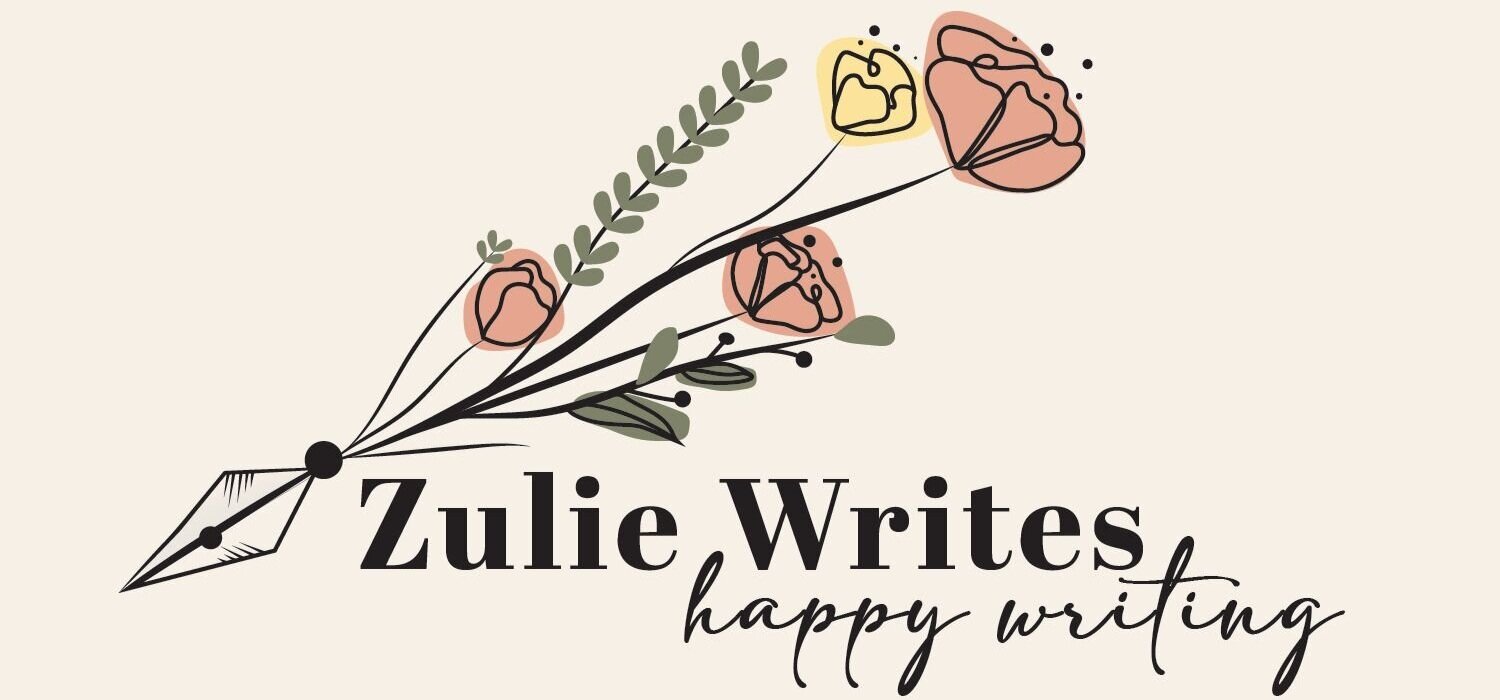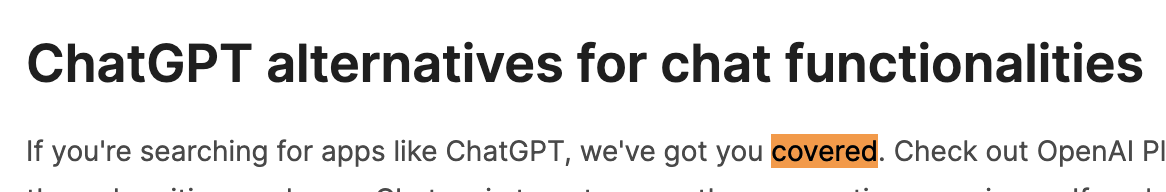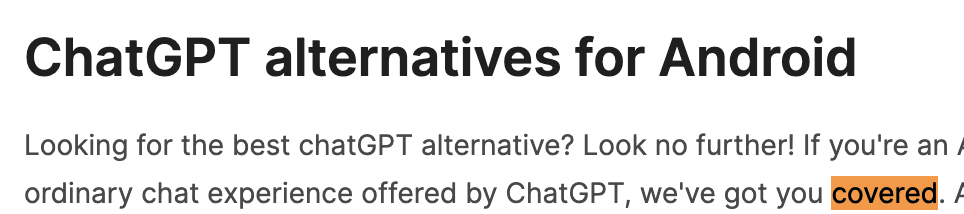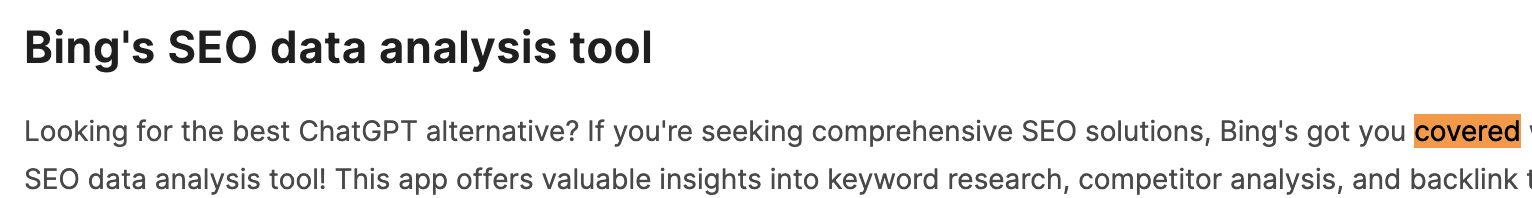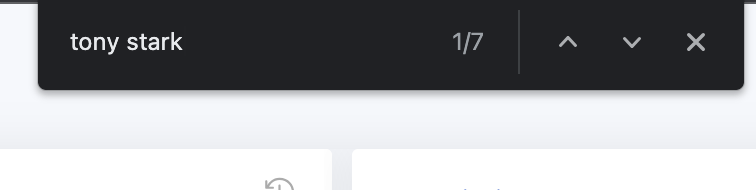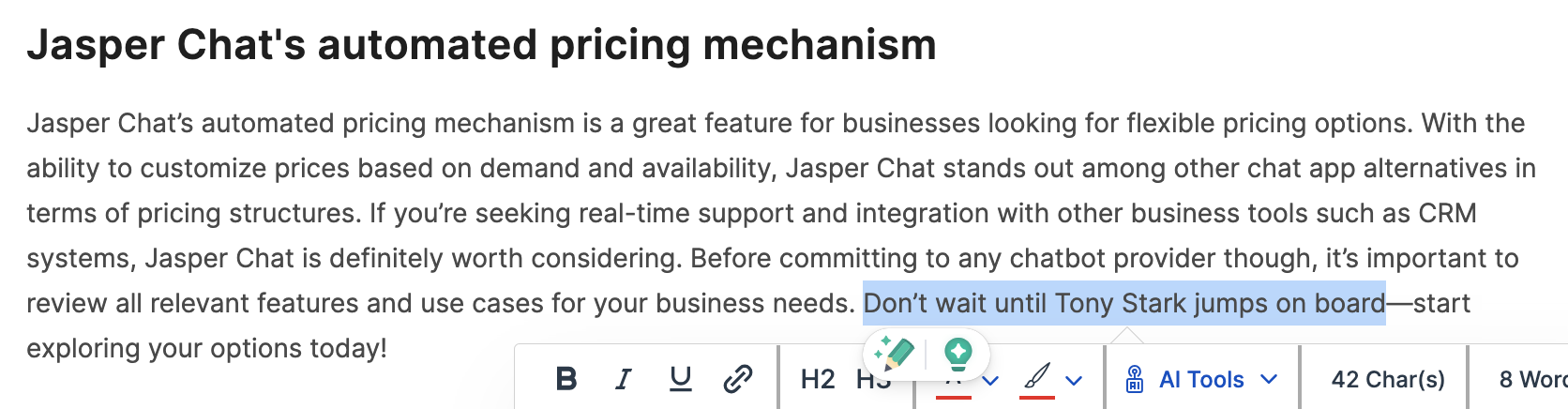Scalenut Review: Read This Before You Spend Money on Yet Another AI Tool
I have extremely mixed feelings about AI tools, especially the content creation ones that promise to “10x your productivity” or “write an article 10x faster.” But I have found some good ones, or at least some tools that do the job they say they do.
(Quick recap of my findings so far: Jenni AI and Quillbot AI aren’t worth the money; I think the NovelAI tool is fine and Craiyon AI is fun. ChatGPT is awesome for a lot, but it can’t write in-depth articles. My favorite tool is SEOWriting – it is decent at generating SEO-friendly articles, but needs a firm hand with tone.)
Today’s article is a Scalenut review, a tool that is an “AI powered SEO and Content Marketing Platform.” If it can do what it says on the tin, it’s a very valuable tool.
TL;DR: Scalenut is a good but not perfect an all-in-one AI content writer and SEO tool and content management system. For me, it’s not worth the money, but for you, it might be.
For beginners without much budget, the lowest price tier is $39/month, which you’ll pay for just five SEO articles. You can do the same with a mix of free tools and extensions.
If you’re at the point where it makes sense to invest in a tool like this, I’d recommend actually going for the $79/monthly plan which gets you 30 SEO’d articles and unlimited AI words. If you’re going to whole-hog it, you’re probably at the stage where you need more than five monthly articles anyway.
Let’s dive into the details of my Scalenut review.
Screenshot of the Scalenut homepage
What it is
“AI powered SEO and Content Marketing Platform” is pretty vague, isn’t it? As far as I can tell, it does what I do as a blogger – find SEO keywords and write SEO-friendly articles – on autopilot. (It can do more than that – we’ll get into that during the Scalenut features portion of this review.)
I put in a keyword, like “apps like ChatGPT,” which is an article topic I’ve been thinking of writing about. It can give me related keyword clusters and an estimate of the traffic for that cluster. From there, it’s just a couple of clicks of a button to get to an article.
Screenshot of Scalenut AI writing page.
It suggests some titles to choose from, then it generates an outline, suggests some talking points, then creates the article.
Screenshot of Scalenut AI writing page
At every step of the way, you have the option to add or edit anything you want. Finally, press “generate content” and you’ve got an SEO’d article.
Basically, it compiles all the features I use in a hodgepodge of other tools into a single interface. Normally, when I want to do this kind of SEO writing, I use:
Google keyword planner
Surfer SEO Chrome extension for related keywords and suggested article length
Marketmuse for keyword suggestions
ChatGPT to generate title options and talking points
My own two hands to write the article
With Scalenut, it’s all in one. It's got the keyword planning, the AI copywriter, the content generation, and more.
How Scalenut AI works
I actually don’t know too much about how it works. I scoured the company’s website, but they had very little information about the backend. I had to schedule a demo in order to speak with a sales rep, who said this:
“In the first layer, our AI is like ChatGPT 3.5. On top, we have a proprietary AI model designed to comply with Google’s restrictions. It is comprehensive and creates 100% unique content.”
So basically, it’s like ChatGPT mixed with MarketMuse. It’s geared to generate SEO articles quickly.
Features
Scalenut has two main feature clusters: AI writing and SEO tools. They combine together to give you a lovely, fast, SEO-friendly blog post plan. It can do long-form and short-form content creation.
Here’s the rundown of Scalenut’s features:
Screenshot of scalenut's features
Cruise Mode
This is definitely Scalenut’s flagship feature. It’s what I used to generate my post on apps like ChatGPT; it really did take about five minutes to write the first draft, though it took me another hour to punch it into a shape I was even half-happy about publishing.
The ultimate quality of the content creation was mixed. Frankly, I felt like I had to disclose I wrote it in part with an AI writing tool or else my readers would worry about what on earth had happened to the quality of my voice.
Cruise mode is super simple. I outlined the process earlier, but I want to highlight some things I liked and didn’t like.
What I loved is that throughout the process, SEO was top of mind. The whole process started with an integrated SEO planner. I said I wanted to start with “Medium blog” as my main keyword, and Scalenut suggested five different clusters I could use. Each one had an estimated monthly search volume.
Screenshot of Scalenut’s Keyword clusters
As I generated the article, the SEO assistant showed me a score showing how I was doing SEO-wise, with magic suggestions to improve. Some suggestions were good, others were bad. It was very straightforward to follow the flow and create my SEO blog post about that topic.
Screenshot of the SEO score
What I didn’t love was what was missing. I could not see how competitive that keyword was; I had to rely on Surfer SEO to find out. If you're going to offer an SEO hub, at least make it comprehensive.
Content Optimizer
Here, you can optimize existing blog posts. This tool is only available on one of the paid plans. You simply enter the keyword you’d like to rank for and the article that you wrote.
Screenshot of the content optimizer
From there, Scalenut offers specific actions you can take, along with how they’ll affect your overall SEO score out of 100.
Keyword Planner
Their planner is very similar to Google’s Keyword tool. You put in a keyword, it gives you other keywords to rank for.
The difference is that Scalenut prompts you to choose a topic cluster, which are bunches of related keywords. SEO pros use keyword clusters to gain a competitive edge, and I was happy to see Scaleut offered these.
AI Copywriter
Other than blog-post writing, Scalenut also offers an AI copywriter. I don’t do a whole lot of copywriting, but I tested out the product description generator for one of my products, my ASD article template.
It seemed confused, as rather than a product, it asked for my brand, which is Zulie Writes. This generated a nonsense product description:
I changed the “brand” input to my actual product name, and got better results:
They weren’t all the best AI quality content, but some were workable.
Chrome Extension
The Chrome extension is a paid feature. It offers to do some AI rewriting, and some AI generation. It has AI writer templates, too.
It’s worth noting that I was not able to use both Scalenut AND Grammarly, and I find Grammarly invaluable. If I had to choose between a paid Scalenut extension of the free Grammarly one, I’d choose Grammarly every day.
Pricing
There’s a seven-day free trial, although there’s a daily limit on the articles you can create per day. On the free plan, you get 2,000 words of AI content and 2 AI-generated articles.
It’s also worth pointing out that Scalenut offers some totally free tools as I write this article, like a longtail keyword generator, a website SEO analyzer, and a keyword-finding tool. They’re nothing exceptional, but they’re free.
My experience
I found, overall, it was a passable SEO AI writer and content generator, but for me it wasn’t worth $39/month, or $79 a month.
It made AI content quickly and easily. If you want to literally press a button and get half-decent SEO content, this is a great tool. For me personally, it required too much hand-holding to get up to a standard I was comfortable putting on my blog. I also love writing anyway. But if you’re looking for a quick win, it’s pretty good.
One red flag I’d like to highlight: one of their customers, Figflare, was highlighted in the testimonial section as having doubled their traffic in less than four months. Sounds great. I checked out the website and found it full of random, irrelevant content. For example, an article about “Best Sustainable tourism Destinations” was full of info about good web design, weirdly. So doubled traffic, but clearly they don’t care about what kind of traffic, or whether their readers get useful information from their blog. This was concerning from a content marketing perspective.
Source: Figflare. As of July 2023, Scalenut lists Figflare on its case studies page.
Other, more relevant articles on the site still had the hallmarks of traditionally bad SEO content mixed with today’s AI content – both fluffy, slightly off-topic, and occasionally made-up information.
Pros of Scalenut
Up-to-date – it was able to pull information from 2023, not just 2021.
Factually accurate for the most part. It made up a few tools and claims, but with a better hit rate than ChatGPT.
Quick to produce text – faster than ChatGPT.
Very user-friendly. The onboarding wizard was fab.
Cons of Scalenut
Its AI writer used a lot of repetitive language. In the article I tested, it loved to bring up Tony Stark for some reason (seven times in a 3,000-word article) and it loved to say, “Looking for XXXX? We’ve got you covered!” (Nine times.)
Bad SEO stuffing practices. I think it got confused between the internal instructions saying, “Use secondary keywords like X and Y,” and ended up drafting a lot of text allegedly about chatbots that talked about secondary keywords as a feature.
It also got confused between AI chat bots and messaging platforms. It kept recommending Discord and Whatsapp as alternatives, which I, as a human, know my audience is not looking for when they search for ChatGPT alternatives.
Irrelevant suggestions. It was very keen on me adding the word “servers” in places that didn’t quite make sense.
Not a real grasp of my “voice.” I fed it this article about my experiences trialing ChatGPT, but it mostly translated that as whacking in a ton of exclamation points.
Incomplete copy. It mentioned some tools like ManyChat at the start of the article but didn’t comprehensively cover them.
A lot of redundant fluff.
Inconsistent header formatting.
FAQs
Hopefully this covered the most pressing information you need to know, but we can go over some FAQs as well so you've got the full picture.
Is Scalenut legit?
Yes! It's a completely legitimate business, and it does what it says. It is a tool that uses AI to produce high quality content. It has real customers, and it offers real benefits to people who want to get writing fast.
What are the benefits of Scalenut?
It has an article writer, it does AI copywriting, and it offers a pretty solid SEO report. It also offers an AI template for many possible uses. It also covers social media, including templates for LinkedIn blog posts, and another more generic “social media post” tool.
I like it because it's all-in-one. You pretty much press a button and get a half-decent article that's optimized for a search engine. The writing is substandard, but any decent writer can punch it up. It's not the best AI tool, but it's not the worst.
How does Scalenut work?
This took some digging to figure out! I honestly couldn't tell, but I think it's an offshoot of GPT3.5, the same engine that powers ChatGPT. It has been tweaked for SEO rather than to act as a chatbot.
You give it your content brief, and press “write the article.” Then it gives you the article. It can create content very quickly.
What is the difference between ChatGPT and Scalenut?
Both produce AI generated content. The main difference is that ChatGPT is free and focuses on conversational AI writing, while Scalenut is realistically between $39-$79 a month, and is geared for SEO optimization.
Final thoughts
Though I love being a content creator, I have a great time testing out tools like this to generate long form content. Sometimes I just don't have the drive to write yet another SEO article. It was much faster to use this tool to create an article and edit it than to write it all out myself. The research alone would have taken me twice as long.
However, it still needs a heavy editorial hand. Plus, it doesn’t do anything unique. It puts it all in one place, sure, but if I didn’t want to pay $39 a month, I could continue using ChatGPT or apps like ChatGPT, just without the friendly wizard to speed things along.
All in all, I recommend this for experienced bloggers who don’t love writing and want to outsource the SEO to an automated tool. Otherwise, you can make do with your own two hands or ChatGPT for now.